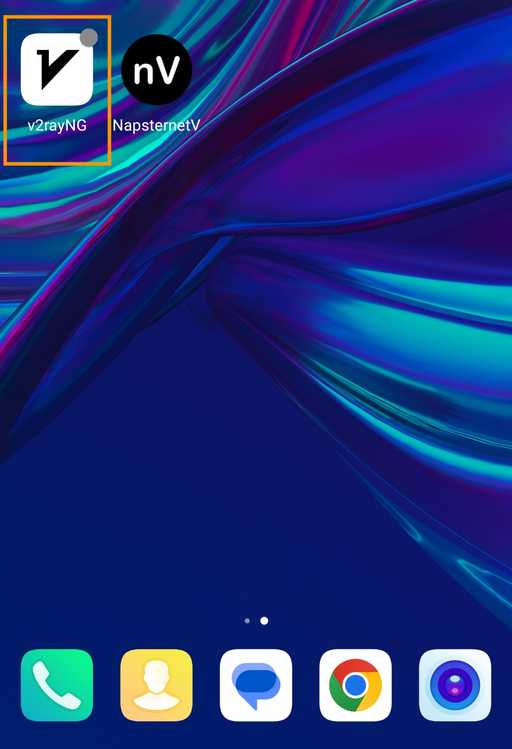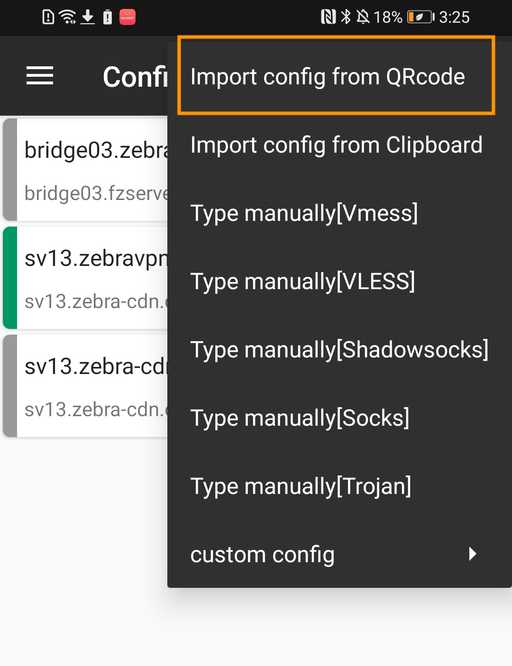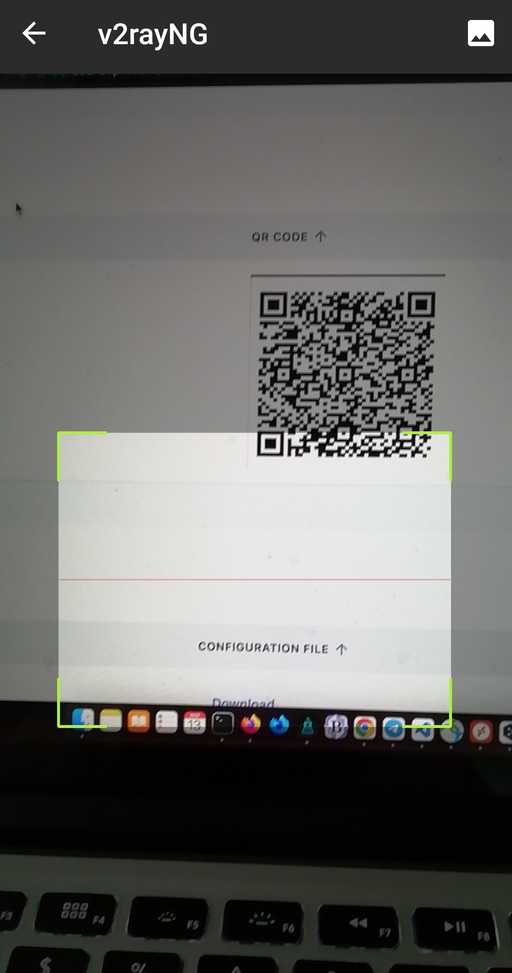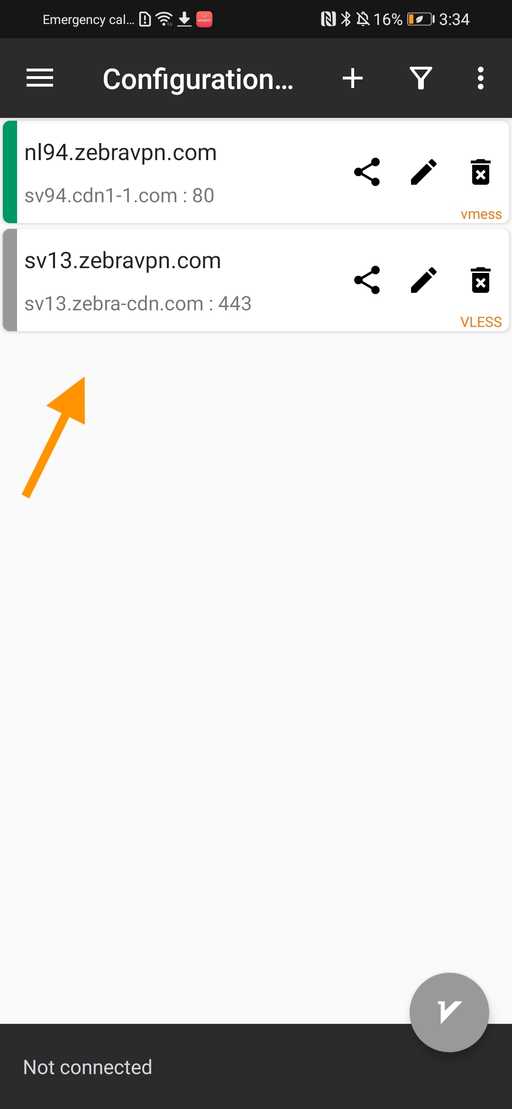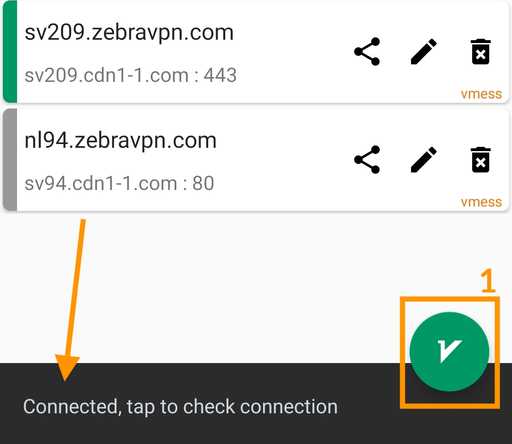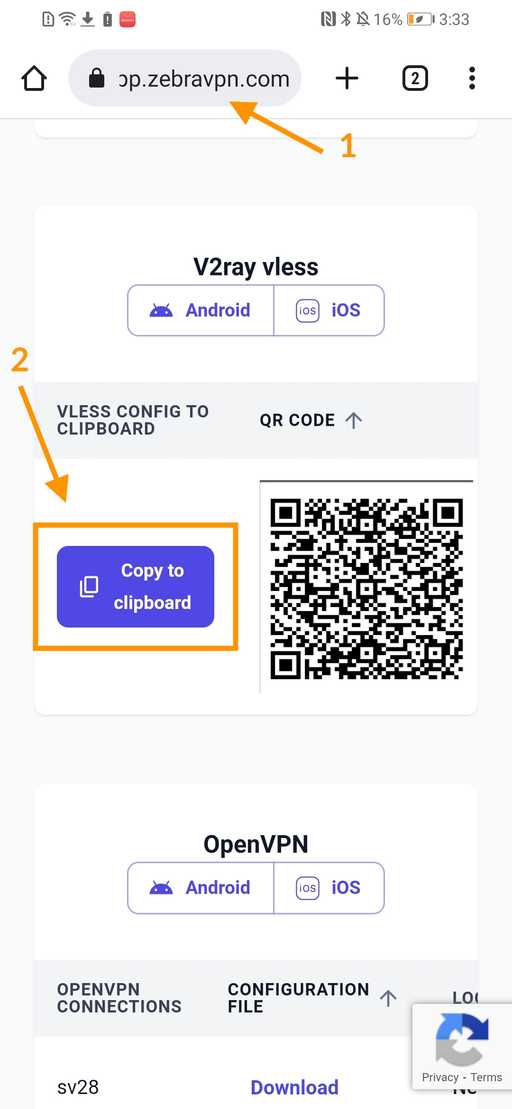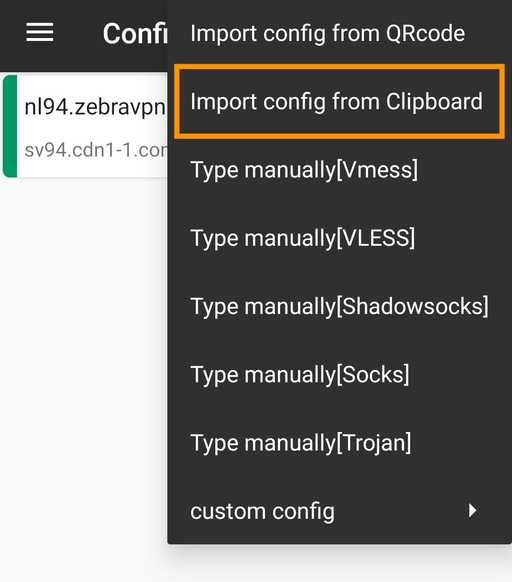What is the V2rayNG?
V2ray is a tool to help you build your own computer network. It secures your network connections and thus protects your privacy and freedom. V2rayNG is a V2ray client for Android. It is a free and open source software and developed by github communities, has been used in china for a long time. It is a good choice for people who want to use v2ray on their android devices. it supports many protocols, e.g. Shadowsocks, Vmess, Trojan, etc. and can be used to bypass GFW in China and Iran.
Step 1: Download v2rayNG
Download v2rayNG from Google Play Store or using following link:
Download v2rayNG from Google Play
Step 2: Configure v2rayNG using qr code
- Open the V2rayNG app and click the “+” button at the top right corner of the screen. This will open the server configuration screen.
- Click on the QR code button and scan the QR code from your v2ray server ( you can get the QR code from your v2ray server dashboard )
- When you scan the QR code, v2rayNG will be added to your server list.
- Click on the server to connect to it.
Alternative Step 2: Configure v2rayNG using import config from clipboard
-
Open v2rayNG and click on the + button to add a new server
-
login to your v2ray server dashboard and copy the configuration from the clipboard button
- Paste the configuration in v2rayNG and click on the save button
- After importing the config file, click on the server to connect to it
- When it is done, a "connected" message appears below the display.