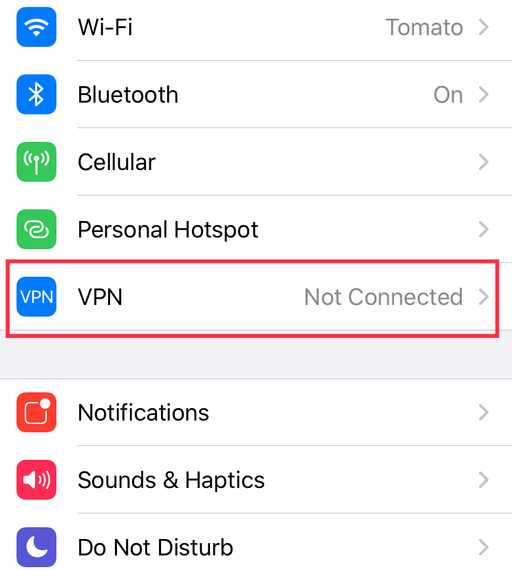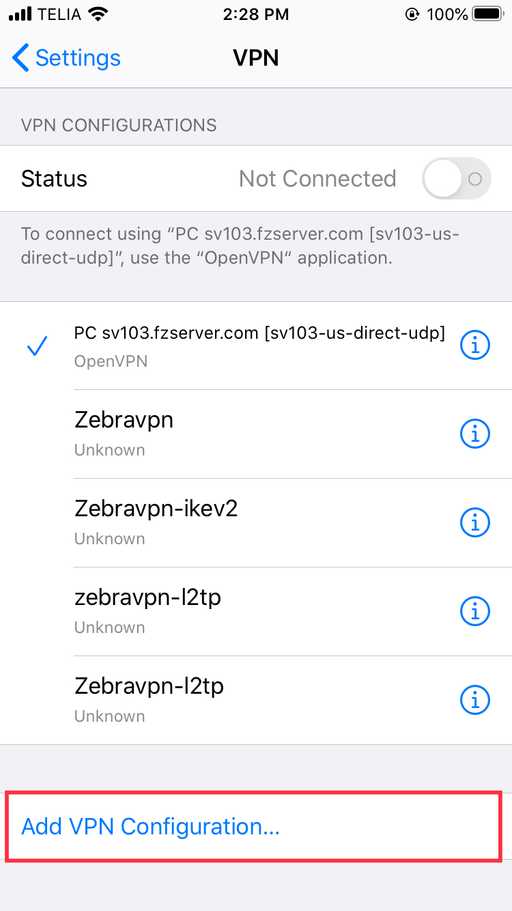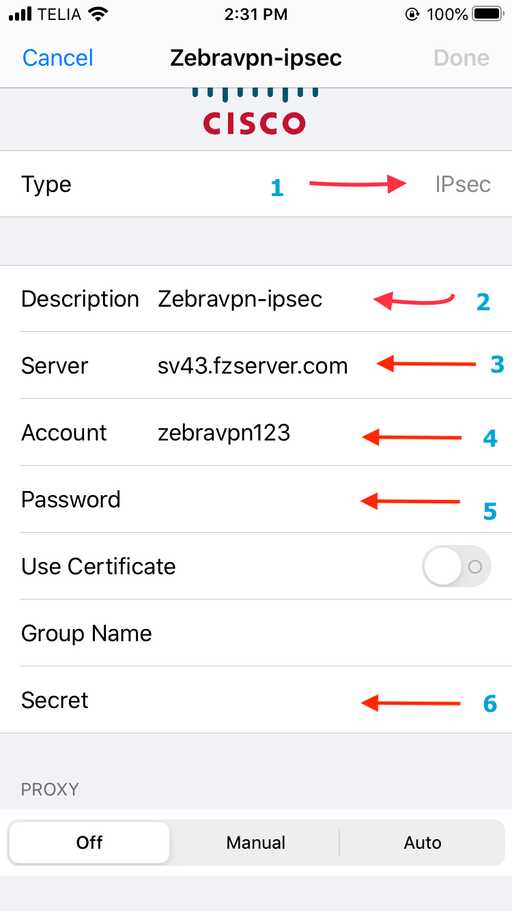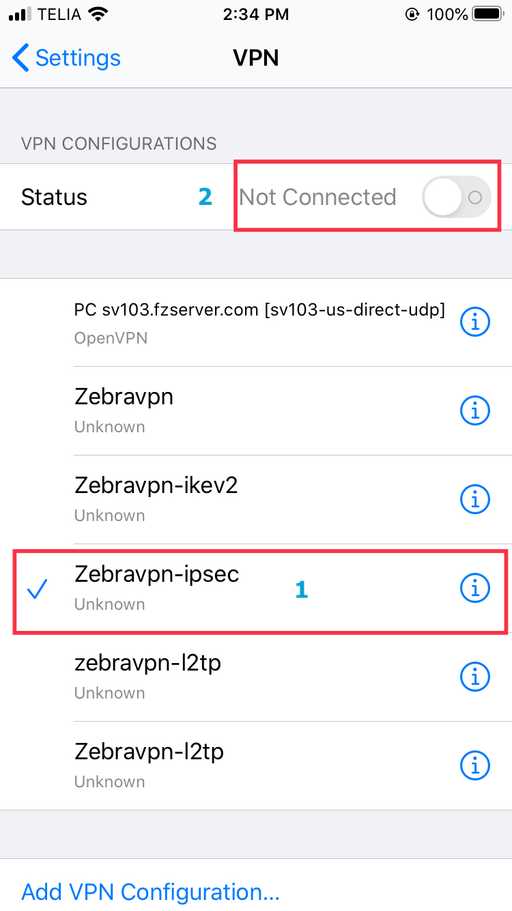-
Go to Settings > General > VPN > Add VPN Configuration.
-
Select IPSec, then enter the following information:
-
Description: Enter a description of the VPN connection.
-
Server: Enter the server address.
-
Account: Enter your account name.
-
Password: Enter your password.
-
Group Name: Enter the group name.
-
Secret: Enter the shared secret.
-
Tap Save.
-
To connect, go to Settings > General > VPN and toggle the VPN connection on.