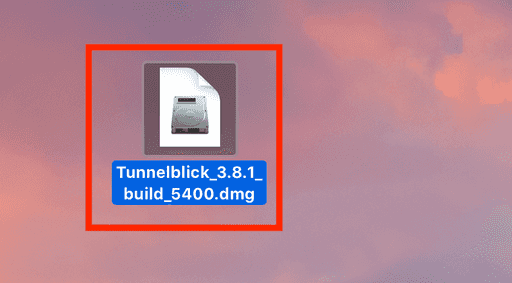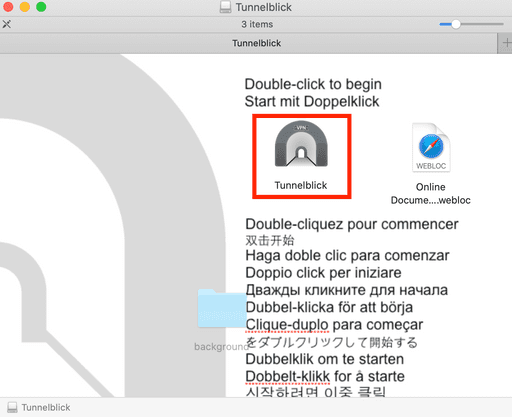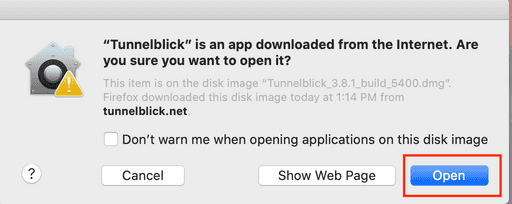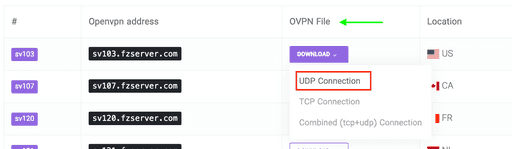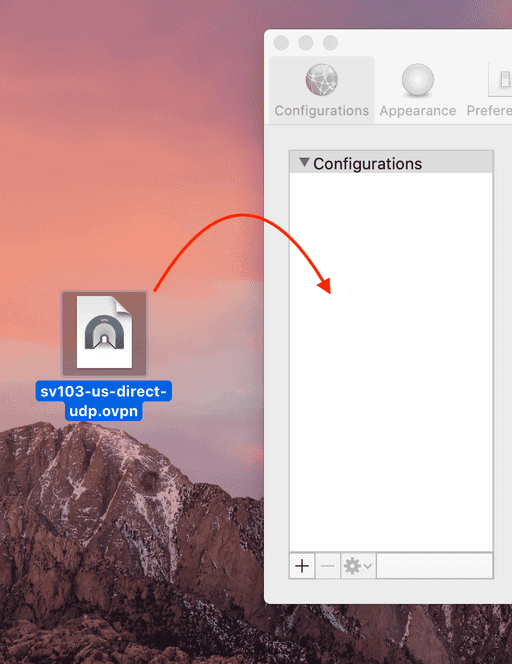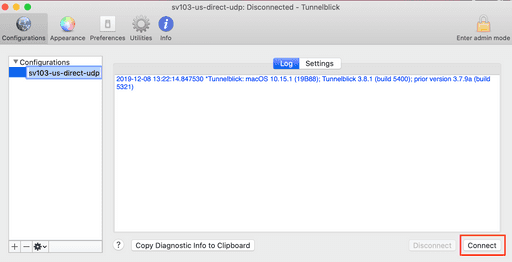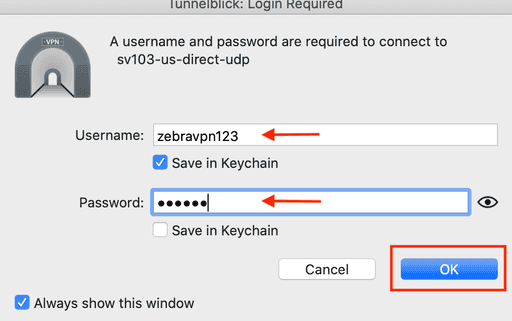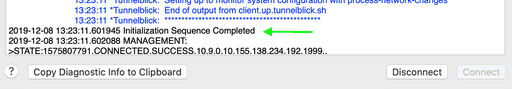OpenVPN provides a secure and private way to connect to open networks.
Setuping OpenVPN is generally carried out using these steps:
- Download and install TunnelBlick on your Mac
You can download and open the .ovpn configuration files for different countries in the zebravpn Client Area
- Download and OpenVPN configuration files from the client area
- To import the ovpn file to tunnelblick app just drag and drop the ovpn file into the tunnelblick application and then use it to connect.
- Click on connect
- Enter the username and password
The differences between UDP and TCP.
Problem: The government is blocking all TCP traffic in your region.
Solution: You need to switch from TCP to UDP now!
OpenVPN's UDP and TCP port options have these differences:
UDP should work better on networks with high packet loss because it does not rely on retransmission. TCP should work better on higher latency/delay networks because it uses sequence numbers that allow reconnects.