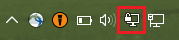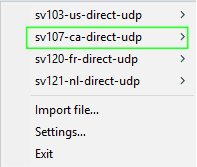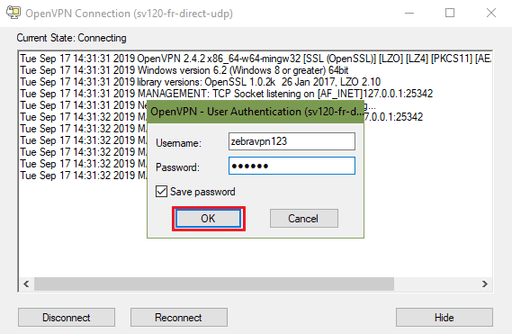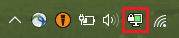OpenVPN is a full-featured open source SSL VPN solution that accommodates a wide range of configurations, including remote access, site-to-site VPNs, WiFi security, and enterprise-scale remote access solutions with load balancing, failover, and fine-grained access-management.
Download OpenVPN 2.4 Windows Installer, Extract the zip file, and click on installer and Double-click on the OpenVPN GUI
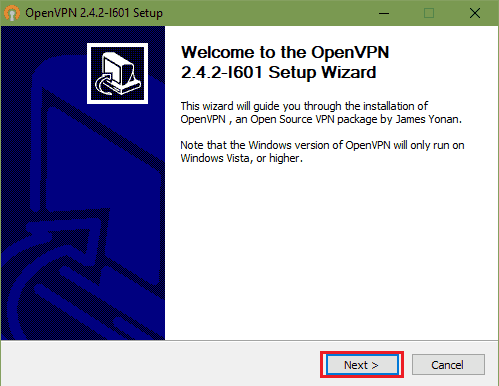 Click on the "Next" button, for continue installation
Click on the "Next" button, for continue installation
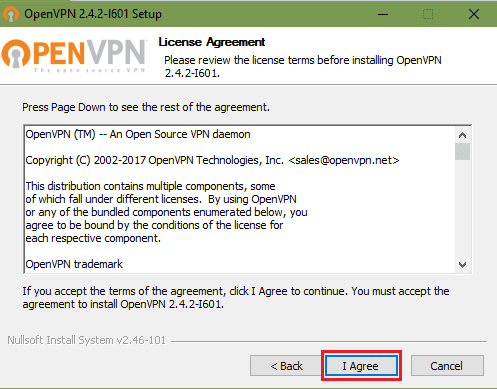 Click on the "I agree" button, accepting the terms
Click on the "I agree" button, accepting the terms
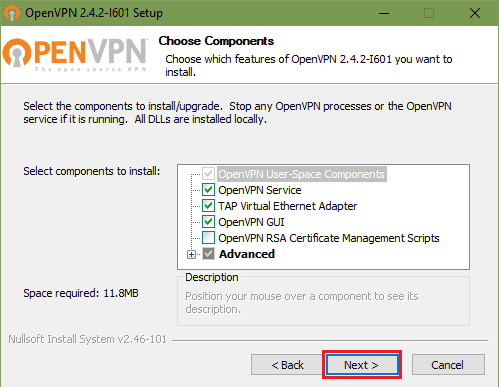 Click on the "Install" button
Click on the "Install" button
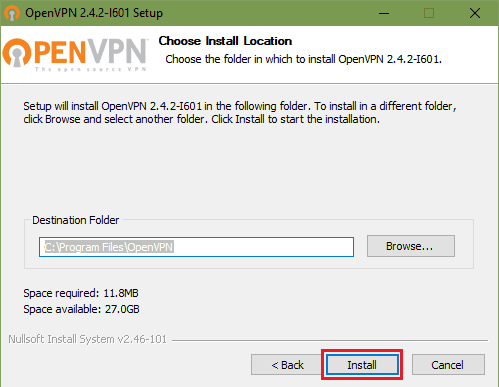 Click on the "Finish" button
Click on the "Finish" button
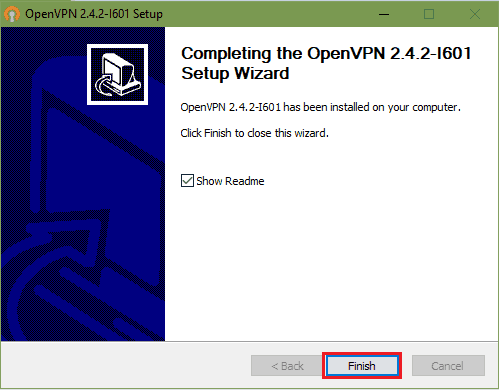
To use OpenVPN on Windows 10, You have to download zebravpn openvpn configurations files at zebravpn clinet area. The next step is to import the configuration files into the openvpn GUI folder located at C \Program Files\OpenVPN\config directory which is the default program location for openvpn GUI.
Click on one of the configuation files that you have imported in the previous step
Enter the username and password then OK
The green monitor icon shows that you have connected to the server.