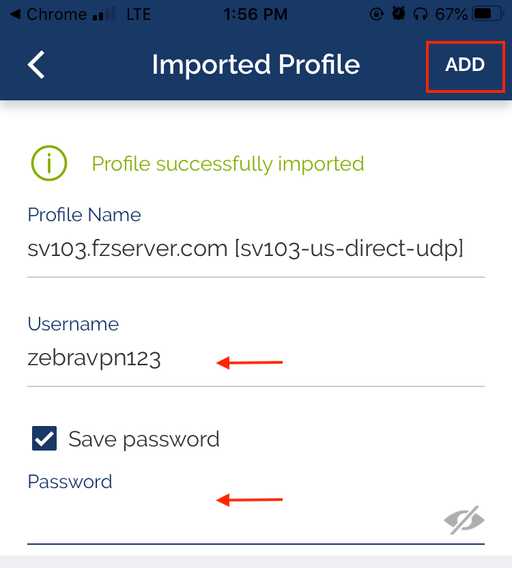Download the OpenVPN app by searching OpenVPN connect in the AppStore then download and install the app

After installing the OpenVPN app, we need to import OVPN config file to the OpenVPN app, for doing it so just share the downloaded file then share the file with OpenVPN app as the screen below

After that press the ADD for importing files to the OpenVPN app as the screen below.

After that, we need to Enter the username and password according to the client area
for the next step, we accept the OpenVPN app to add a VPN connection to your device by pressing Allow

then allow the OpenVPN to enable a VPN connection by pressing yes

the green connected shows that we have connected to the OpenVPN